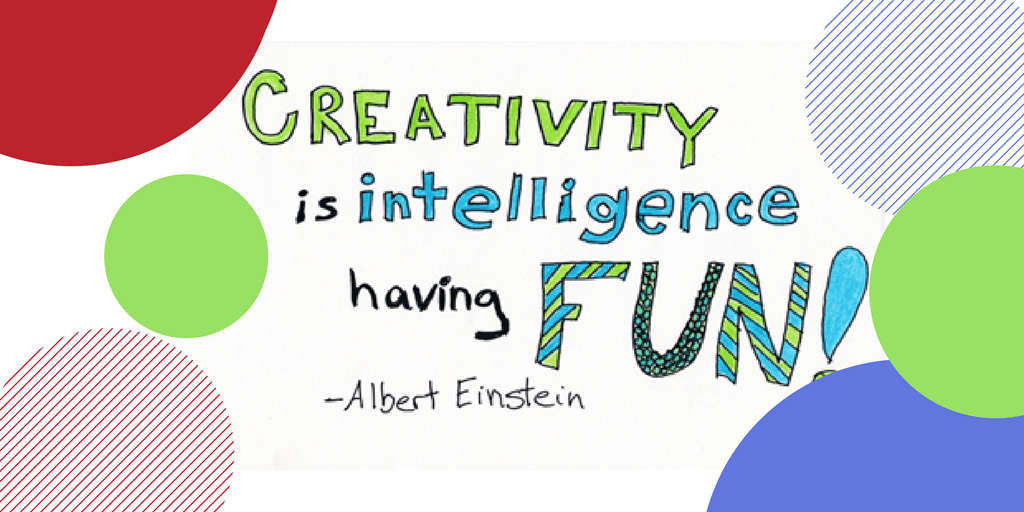Computational Thinking - Mindlab Gisborne
What a day!
Today introduced me to a significant number of new skills and programmes that are available for our students to use. We were lucky to have David Winter from the Manaiakalani trust join us for the day at the Gisborne Mindlab. David spoke to us about the importance of having visible learning and teaching. How that, at times, digital technologies can actually erect barriers and how import it is to ensure that access is easy for all involved.
We need to add to this visual our community and whanau. I think engaging with community is one of the unsung components of the learn, create, share pedagogy. It is exciting to think of how we can engage with our communities through this medium.
I had only once before done any kind of coding - and it was pretty basic stuff! Today we wrote algorithms and code using pencil and paper, and moved onto the Light Bot app (which was great fun!). Both of these activities I could see being used in the Junior end of the primary school. Sometimes what we are shown doesn't 'fit' with the junior school students' abilities or needs so it was good to experience activities and apps that catered for our younger pupils. We quickly moved into more sophisticated coding and then into virtual reality.
Playing with the co-space app and doing some basic coding (for the first time ever) was fun. My buddy Sharyn and I managed to input some basic coding into our virtual world. AND I do mean basic however they moved and clapped and cheered and had speech bubbles... it was enough for us!
From here I would like to investigate the scratch app.I haven't seen it in use but have heard that it can be used with the younger learners. So another thing to put onto my 'to-do' list.
I think what I am going to pursue is making some resources in the Explain Everything app for my students to use independently in the class. I am quite keen to make a bank of resources that link to the high frequency word focus and the beginning level spelling lists so that the students are working on learning that is relevant to their needs.